






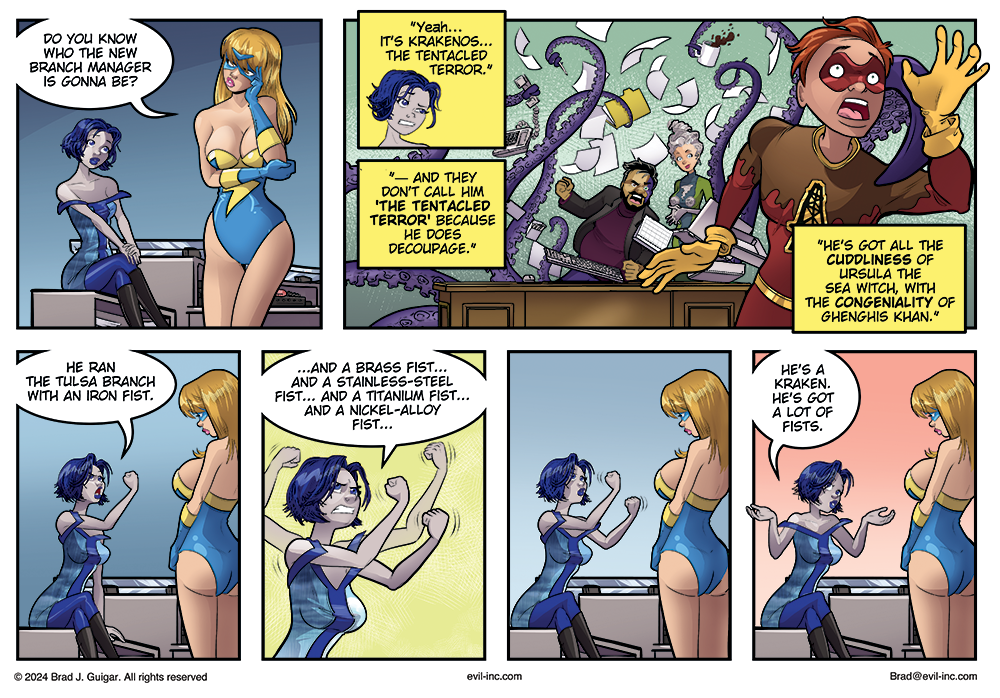
Chapter 15 | Page 3a: Krakenos, the Tentacles Terror
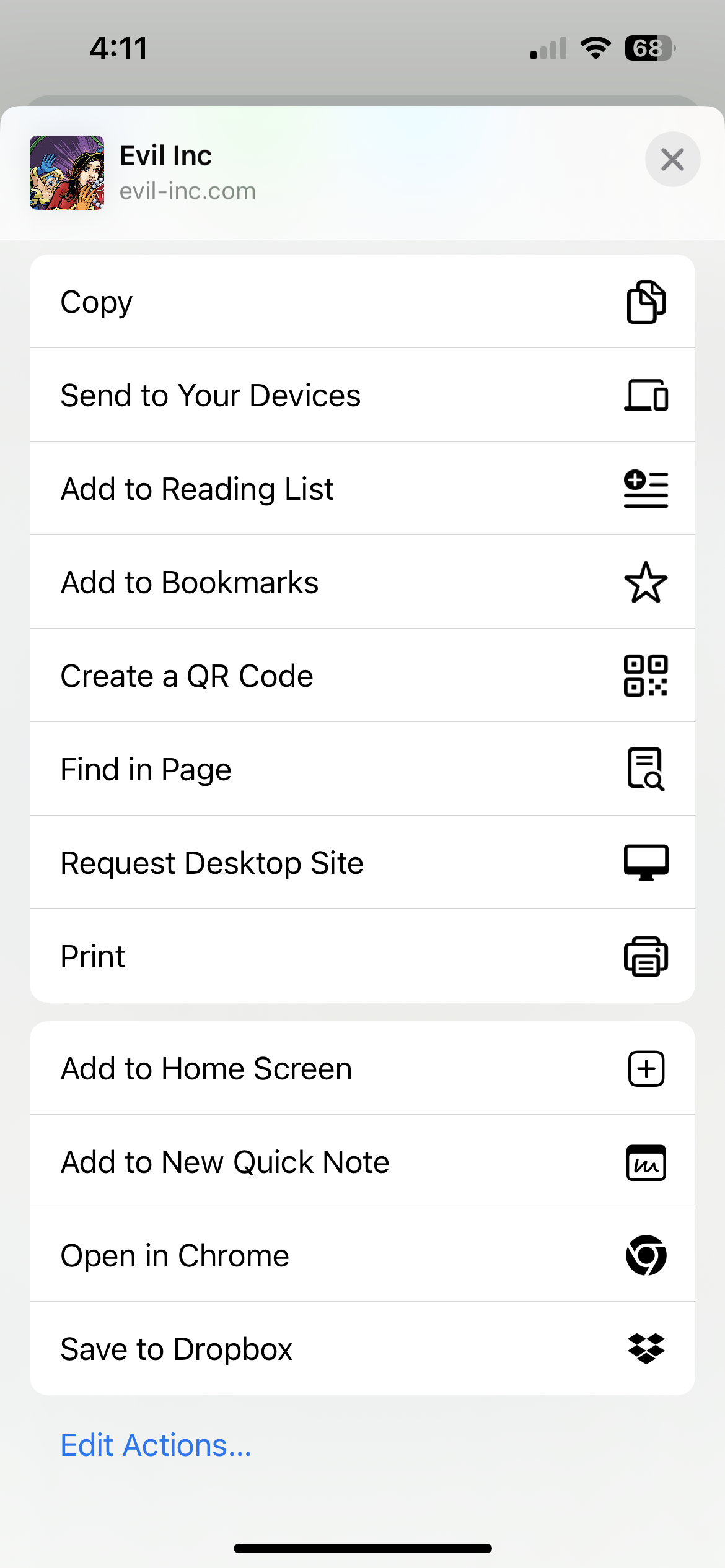 Make your own Evil Inc smartphone app!
Make your own Evil Inc smartphone app!
Here's a fun thing you can do with the Evil Inc website — you can make an app that you can put on your smartphone so your next brush with evil is just a fingertip away!
Here are the instructions for Chrome:
- Open Chrome
- Go to Evil-Inc.com
- Click the Share icon in the browser window that looks like a box with an arrow coming out of the top.
- This opens a window. Scroll down to Add to Home Screen and tap it.
- You will find a new Evil Inc app on your home screen!
Here are the instructions for Safari:
- While viewing the website, tap the Share button in the menu bar.
- Scroll down the list of options, then tap Add to Home Screen.
- If you don’t see Add to Home Screen, you can add it. Scroll down to the bottom of the list, tap Edit Actions, then tap Add to Home Screen.
- The icon appears only on the device where you add it.
Transcript
Tempest, Dr. Whoosh's personal assistant, is discussing the new branch manager with Lightning Lady. Lightning Lady asks, "Do you know who the new branch manager is gonna be?"
Tempest replies, "Yeah... It's Krakenos... The Tentacled Terror..."
The next panel depicts a man with multiple tentacles causing chaos at a desk while Tempest adds, "...And they don't call him 'The Tentacled Terror' because he does decoupage. He's got all the cuddliness of Ursula the Sea Witch, with the congeniality of Genghis Khan. He ran the Tulsa branch with an iron fist...
"... and a brass fist... and a stainless-steel fist... and a titanium fist... and a nickel-alloy fist..."
Tempest concludes, "He's a kraken.
"He's got a lot of fists."






